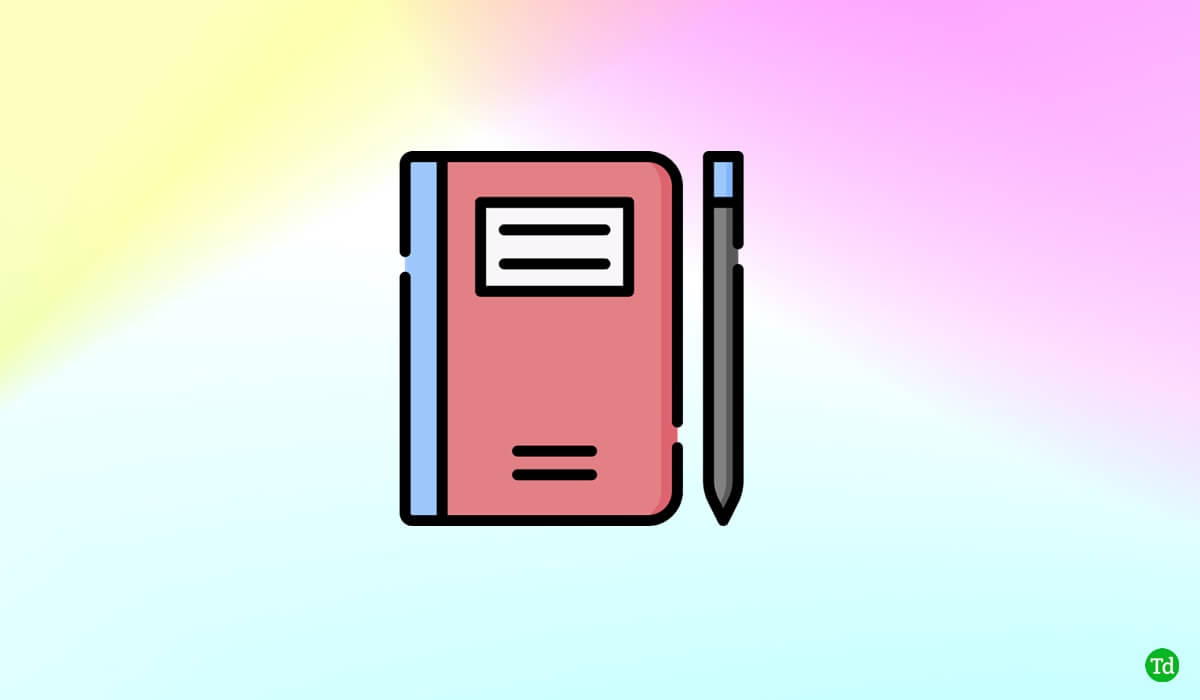If you are too addicted to your smartphone but at the same time want to journal, then using a diary application will be the wisest option. There are several diary apps for Android and iPhone (iOS) that you can use. The best part is you don’t have to shell a penny to use them. But if you were not aware of these kinds of applications, then finding one might be a tiresome task. So, to make your job easy, we have curated some of the finest diary apps for Android and iOS smartphones.
Best Diary Apps For Android and iPhone (iOS)
1. Diaro
This diary app will help you record daily happenings in your life. The user interface of Diaro is straightforward and lets you focus on your main task. Moreover, handy settings make it easier for users to use the app.
Best Diary Apps For Android and iPhone (iOS)1. Diaro2. Daylio3. Penzu4. Momento5. Grid Diary6. Day One Journal7. Journey8. Diarium
In addition, you can lock your journals using pins and passwords. Your data will be encrypted to protect it from online hackers. The fantastic application is available for both Android and iOS devices. Download Android | iOS
2. Daylio
It is a versatile diary app that you can use for various purposes. For instance, you can use Daylio to note your goals, schedule meetings, etc. The app features bullet points that help you to organize and highlight important events. Additionally, users can edit photos with notes to keep a visual memory. There is a calendar feature where you can enter your meetings. Overall, Daylio is a great app to use for smartphone users. Download Android | iOS
3. Penzu
Penzu is a privacy-oriented diary app for Android and iOS users with special attention to data security. Every entry on the app is encrypted, so no third-party app can access your journals. For this reason, the app is trusted by more than 1 million users. Almost all functions in Penzu are free to use. The app offers a free cloud storage platform to store all your journals. This implies that you can access your entries from any device you want, eliminating the fear of data loss. Download Android | iOS
4. Momento
It is an iPhone-specific diary app ideal for daily journaling. The app offers decent features to its users with a clean interface. You can add photos, videos, voice notes, and texts in Momento. You can download it free from the App Store. A unique feature of Momento is that it automatically collects photos from your social accounts and pins them with your journals. It makes a nice collage of your memories on the internet. Download iOS
5. Grid Diary
Grid Diary will be a good choice if you are a regular newspaper reader or associated with news editing and publishing. The fantastic Diary app lets you journal in a grid format similar to newsprints. The format makes your journal look clean and creates a unique effect. You can also edit the framework of journalling on the app. To help you out, there are many templates available for customization. You can also refer to the app’s self-help section for mental wellness if you want. Download Android | iOS
6. Day One Journal
Our next inclusion is Day One Journal, an easy-to-use journalling app. The app is ideal for beginners who have experience in writing Diaries. Day One Journal will guide you with language suggestions to structure a meaningful sentence. Besides, you will get several options to add photos, videos, etc., to your daily journal. That was previously used by iPhone users only but now it is also being appreciated by Android users. So, you can try this app as well. Download Android | iOS
7. Journey
Journey is a diary app dedicated to Android users. The app has a beautiful user interface that attracts most of the users. You can seamlessly record your thoughts and note them down using Journey. The application is segregated into different sections, so you can just fill the sections with your preferred data. All your data is privately stored to safeguard your security. The app is free, but you might need a subscription to access all features. Download Android
8. Diarium
It is a feature-rich journalling app that you can use on Android and iOS devices for free. Diarium has some automatic features that work by collecting your data from your smartphone. You can then decide which data to keep and which you want to discard. Like many other diary apps, Diarium allows you to add pictures, audio, videos, etc to your entries. Bullet points and text formatting are also there among its features. You can also transfer your data from other journalling applications to Diarium easily. Download Android | iOS