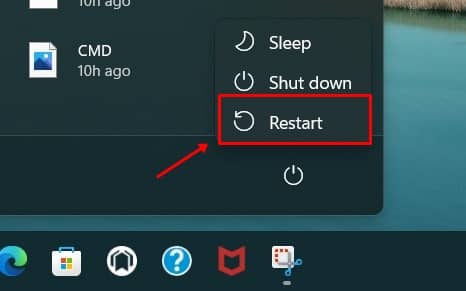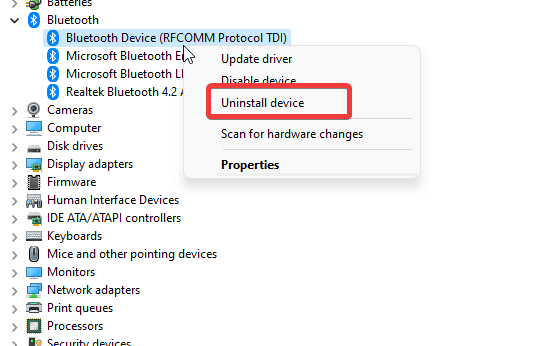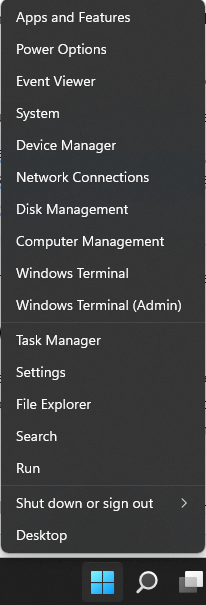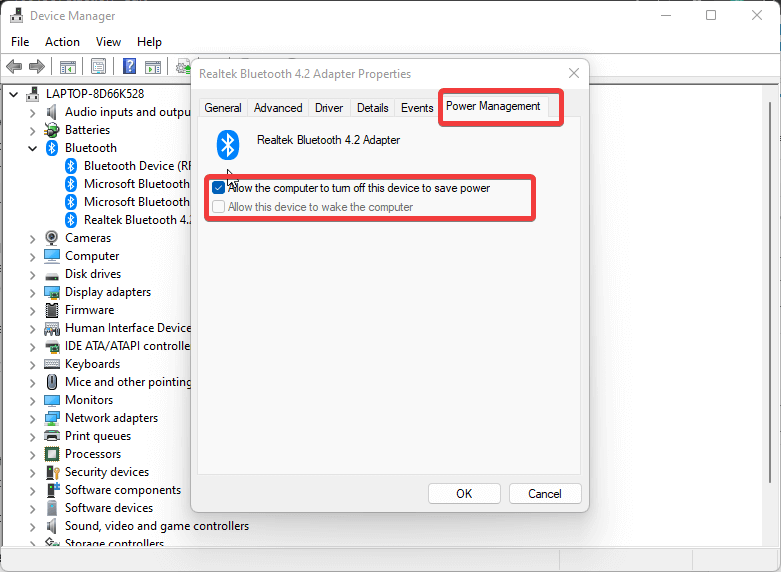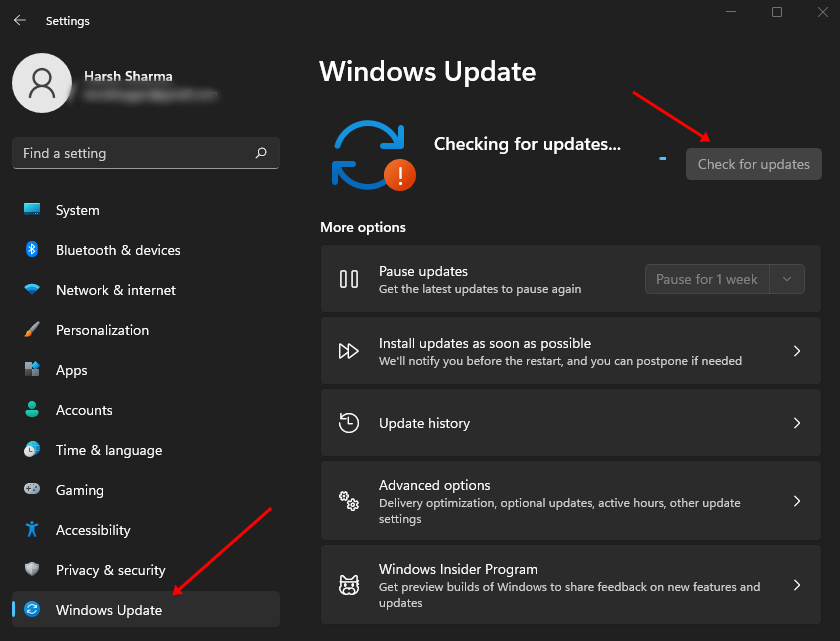However, there are certain cons to using Bluetooth Mouse. Many times, you may face connectivity issues on your Bluetooth mouse. If you are facing connectivity issues on your Bluetooth mouse, it may be due to various reasons like outdated drivers of the mouse, corrupted drivers, issues with power management, or random technical glitches. If your Bluetooth Mouse keeps disconnecting in Windows 11, you can follow the troubleshooting steps in this guide. We have listed various ways to help fix connectivity issues on your Bluetooth mouse.
Ways to Fix Bluetooth Mouse When it Keeps Disconnecting in Windows 11
You can face connectivity issues on your Bluetooth mouse due to various reasons. Be it any reason, you can follow the steps given below and you will be able to fix the issue-
Ways to Fix Bluetooth Mouse When it Keeps Disconnecting in Windows 111. Restart Your Computer2. Reinstall Mouse Drivers3. Update Mouse Drivers 4. Disable Windows Power Management5. Update Your WindowsConclusion
1. Restart Your Computer
You may face this issue due to bugs or random glitches on your PC. Such bugs are common in Windows and may cause such issues. You can try restarting your PC to fix those bugs and temporary glitches causing the issue. After the restart, you should make sure to check whether the mouse is working fine or not. If you still face the issue, move to the next troubleshooting step explained below in this following article.
2. Reinstall Mouse Drivers
Another method is to uninstall the mouse and then reinstall them. This will delete the faculty or corrupted drivers in the computer and fix issues due to them. The steps for this are as follows-
3. Update Mouse Drivers
If the Bluetooth mouse disconnects continuously on Windows 11, this might be due to an outdated mouse driver. You will have to update your mouse driver to the latest version to fix the issue. The steps for the same are as follow-
4. Disable Windows Power Management
You may also face this issue due to improper Windows Power Management settings. To fix this issue, follow the steps given below-
5. Update Your Windows
If a previous update has not been installed correctly or there are some pending updates on your PC, then they are likely to cause issues like the Bluetooth mouse keeps on disconnecting. You will have to update your Windows to the latest version to fix it. To do so, follow the steps given below-
Conclusion
These were some of the best troubleshooting methods to fix Bluetooth mouse keeps disconnecting in Windows 11. If you have been facing any issues with your mouse, then the above steps will help fix it. If you still face the issue, check for a faulty Bluetooth mouse. The problem may often be within the mouse, not on your PC. Use the mouse with another PC; if it does not work, you will have to replace it.