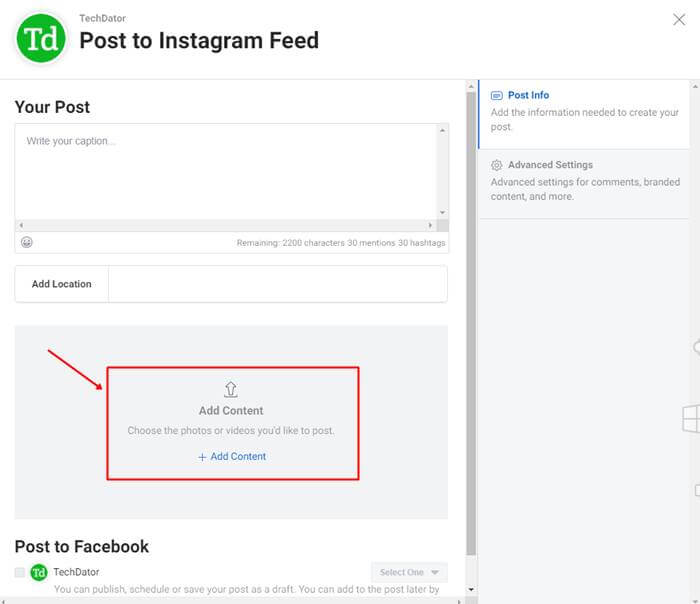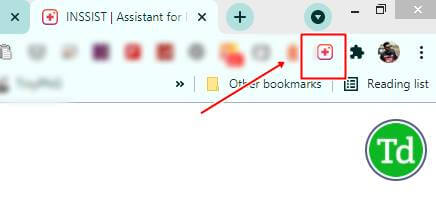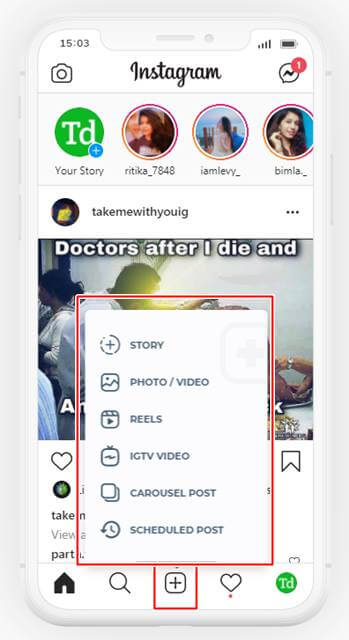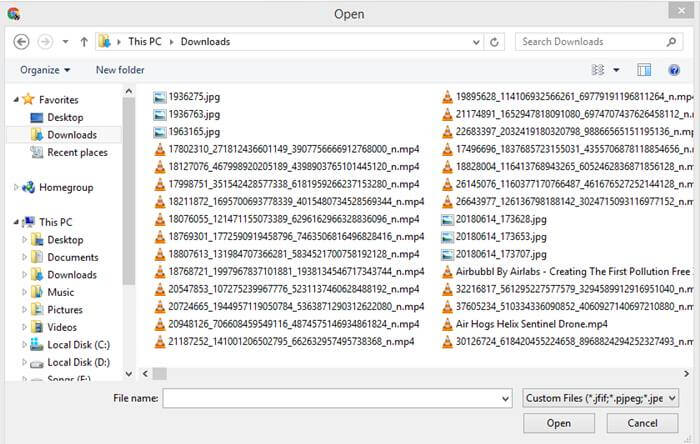Since Instagram’s publishing tool is only available on mobile platforms, it might be difficult for marketers and agencies who conduct most of their posting from PC or Mac desktops to adapt. Using a workaround or marketing collaboration software, you can publish to Instagram straight from a desktop or laptop computer without having to use a third-party app. The steps outlined in this article will show you step-by-step how to publish to Instagram from a PC or Mac in under a minute. No more downloading files from PC to cloud to a mobile device or attempting to compose post updates and hashtags with your keys! Also Read- Best Instagram Reels Video Editors for Android and iOS
Instagram Video Basic Requirements
Instagram Video Basic RequirementsList of Best Ways to Upload Video to Instagram from Computer DirectlyFirst Method: Creator Studio for InstagramSecond Method: Inssist Chrome Extension
Also, Note the recommended ratio of video format
Landscape videos should be 1080:608px (ratio is 19.1:1). Portrait videos should be 1080:1350px (ratio is 4:5). Square videos should be 1080:1080px (ratio is 1:1).
List of Best Ways to Upload Video to Instagram from Computer Directly
First Method: Creator Studio for Instagram
This method is the quickest and most straightforward approach, and because it is built within Instagram, all you need to do is enter into the Instagram Creator Studio with your account and password to get started. Additionally, it retains mobile-specific features such as tagging other people, picking a cover picture, adding a caption of your choice, and so on. It is not a replacement for mobile-specific features. There is also the opportunity to schedule your videos if that is something you are interested in.
Second Method: Inssist Chrome Extension
Some people not using the creator studio because it has a very complex interface. So we have a second method that will offer your same mobile type UI where you easily upload any videos, reels, stories, and IGTV videos. So let’s jump into steps. Note: Inssist Chrome Extension comes with both versions, free and paid. You can get almost all the essential features in the free version, such as posting videos/pictures from your computer, either on Windows or Mac. It also has Dark, wide, and Zen mode. So you can choose according to your need. On the other hand, the pro version costs you $4.99/month, where you can add custom thumbnails or schedule videos and images in bulk.