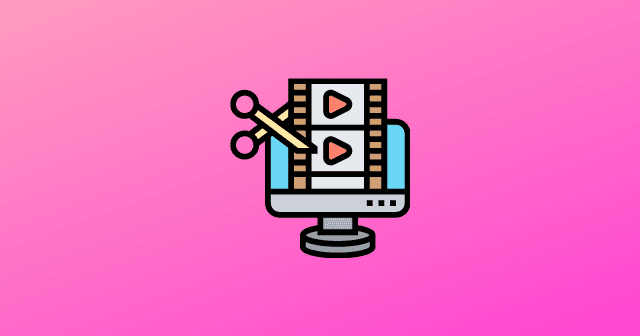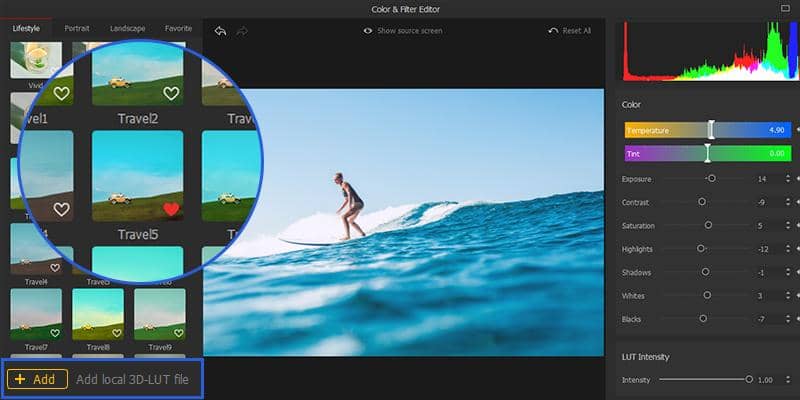Well, the secret lies in their video editing skills and the editors they use. Video editors certainly can bring the best out of even a regular video. But again, editors can be of several types, such as professional video editors, cut/ crop/ trim/ editors, Fx editors, and more. Luckily, if you are a vlogger, then there are various options available today. However, if you are looking for an all-in-one solution, VideoProc Vlogger is worth a try. It is a freemium application yet comes loaded with features that would help you create amazing vlogs. Today, we will reveal all the secrets of VideoProc vlogger and look into the application in detail.
What is VideoProc Vlogger?
VideoProc Vlogger is a simple and intuitive video editing software. All kinds of creators can use this software to bring the best out of their videos. VideoProc Vlogger comes with tons of features, starting from all the essential editing tools to some of the advanced ones.
What is VideoProc Vlogger?VideoProc Vlogger – FeaturesCreative FeaturesHighlighted FeaturesAdvantages of VideoProc VloggerWhy Do I Recommend VideoProc Vlogger?Conclusion
It perfectly fits in with mobile videos, DSLR videos, action cams, drones and can also be used as a GoPro video editor. Moreover, the best part is you get to use a full-featured vlogging software with premium tools for absolutely free. I would like to discuss more about VideoProc Vlogger features and special advantages below. VideoProc comes with a very easy-to-use interface containing almost all essential features to create eye-catching videos. As a result, it is an idle video editor for all types of creators, and you can quickly edit your videos, giving them any shape you want. However, VideoProc Vlogger was specially built for beginners, videographers, hobbyists, and vloggers.
VideoProc Vlogger – Features
VideoProc Vlogger certainly has quite a long list of features, making it an all-in-one video editing/ vlogging software. Its features are further categorized into two different sections – Creative Features and Highlighted Features. Here are the most attractive features VideoProc vlogger has to offer to you.
Creative Features
Visualized Speed Ramp: Control the rate of speed or variable speed effects along with the seamless transition. It offers you 14 built-in effects to change the video speed or manually control it by dragging the Bezier curve. Accelerate the speed of your video and slow it down at the right points to capture your audience’s interest at the key moments. Automatic Keyframe and Bezier Interpolation: Add any effect you want and finally add the keyframes at the desired positions. Drag the curve and wait for the magic to happen automatically. Visualized Audiogram: This feature lets you control the audio settings throughout the video. You can either select the entire audio or selected segments from it. Adjust the volume, add audio effects, or change to left-right channels as per your wish. 10 Band Audio Equalizer: Audio Equalizer allows you to adjust the audio settings as per your requirement. Change the treble, adjust the bass, remove background noise, or play with the vocals in the video to maintain clean audio in the entire video. It has 14 built-in presets for beginners and accurate manual controls for advanced users. 3 Audio Analysis Options: An intelligent tool containing three unique options to analyze and control the audio beats. Firstly, the audio onset option automatically analyzes the music with abrupt sound effects such as bombs, drum sounds, clapping, etc. Next, the Audio beat option automatically analyzes rhythmic music such as electronic music and similar sounds. And the third option, i.e., the Audio Silence feature, finds all silent segments and automatically removes them from the audio. 12 Built-in Audio Filters: It contains 12 professionally built-in audio filters, including stereo effects, denoise, high-pass, pass-low, etc. Color Editing: VideoProc vlogger also provides a full-featured color editing tool with 93 built-in luts and filters. Besides, you can also add third-party luts and adjust other settings, such as the exposure, temperature, contrast, etc.
Besides these, there is a Motion Editor in VideoProc Vlogger featuring advanced tools such as Zoom in/ Zoom out, Pedestal, Truck, Crop, Shape Crop, Motion Crop, Dolly Zoom, etc.
Highlighted Features
Apart from the innovative features, VideoProc Vlogger comes with other fascinating features that make it more unique and reliable for users. The highlighted features of this vlogging software are:
Full Hardware Acceleration: It comes with the ability to perform full hardware acceleration, providing an absolute hassle-free rendering of your projects. VideoProc Vlogger works perfectly fine even with low-spec computers. You can render and export 4K, HDR, 8K videos with no lag. Timeline Track Support: VideoProc supports more than 1000 tracks in the timeline, including classified video tracks, audio tracks, subtitles, Overlay tracks, and a lot more. High-Quality Render Engine: The high-speed rendering engine takes care of the rendering process, maintains a perfect balance between quality and speed. Real-time Review: Continue editing the video in Inspector mode while playing the video. Any changes made will appear simultaneously on the screen. Autosave Projects: Set the preference time frame as you wish, and your project will be auto-saved while you keep editing. This ensures you don’t lose your edits in case of an accident such as a sudden power-off. Edit with Shortcut: VideoProc Vlogger also supports 26 different keyboard shortcuts. Hence, you can efficiently perform basic tasks such as opening a project, creating a new project, saving a project, etc., just by pressing the proper key combinations on your keyboard.
Advantages of VideoProc Vlogger
To begin with, VideoProc Vlogger provides tons of features for a freemium application. It is a fully-featured video editor with enough tools to fulfill the requirements of the editor. Besides, it also provides a few audio and image editing tools as well. But more importantly, there are furthermore advantages of using VideoProc Vlogger for editing your videos. One major advantage is that you can make a video smaller in high quality with the compress feature, more features are as follows:
VideoProc Vlogger provides many video tutorials on how to use the software. These tutorials are highly beneficial to beginners. It is free and reliable. They also provide accessible customer service, so there is always help to wait for you if you get stuck in something. It is available both for Windows and macOS.
Why Do I Recommend VideoProc Vlogger?
By now, you have a well-enough idea about the VideoProc Vlogger software and its features. It offers essential image editing tools and basic to advanced audio and video editing tools as well. Moreover, considering its highlighted features over its innovative features, such as the ability to create cinematic camera movements, VideoProc Vlogger is the best deal to have without having to spend even a penny on it. Besides, the rendering engine plays a significant role and ensures a reasonable speed without compromising on the quality of the video. Hence, if you are looking for a beginner-friendly or intermediate video editor for your regular day edits, VideoProc Vlogger has the potential to meet all your satisfactory needs.
Conclusion
Generally, the free video editing tools don’t have much to offer, or they lack quality. However, VideoProc Vlogger is a genuine option if you are looking for free video editing software. It provides enough tools and satisfies most of the user’s needs. You can even run it on your low-end computers without lag and convert any regular video into a professional-looking one.